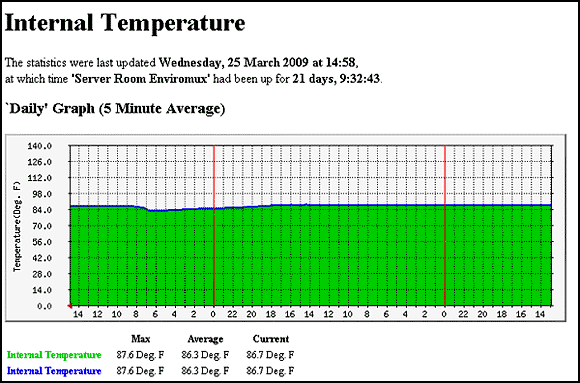Change Enterprise Name on HTML Pages
By default, the generated HTML page shows a "last updated" block for the sensor. This will show "Network Technologies Inc" for the device name. It is possible to put the Enterprise Name field for the unit into this block in place of the generic "Network Technologies Inc" text. To do this, place the following line in your configuration file immediately below the LoadMIBs line. Be sure to substitute in the IP address of your unit. The device name will be retrieved from the device using the IP address.
RouterName[_]: 1.3.6.1.4.1.3699.1.1.2.1.1.2.0:public@192.168.3.230:::::2